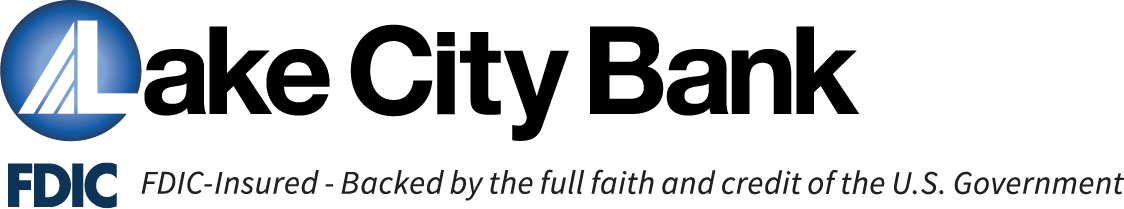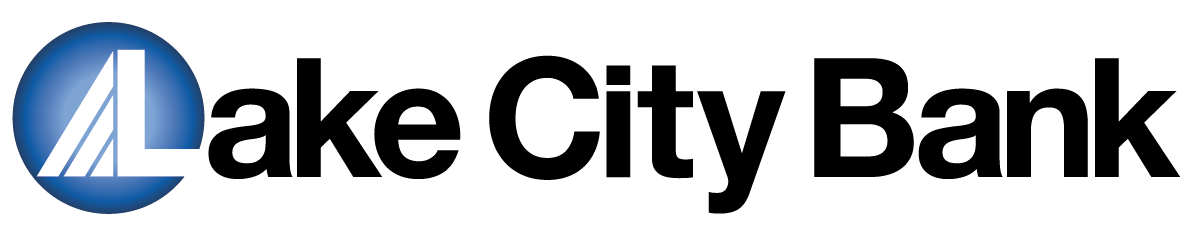Protecting Your Personal Information: Top Tips for Safe Online Banking

Key Takeaways
-
-
-
-
-
- Online banking is by far the most popular way to bank.
- Strong passwords, extra security steps, and alerts can help protect your information.
- Staying alert to phishing scams is important too.
-
-
-
- Most people—nearly 75 percent—prefer digital banking to visiting a branch, according to an August 2024 MarketWatch survey*. And what’s not to like? Digital banking is easy and fast. But even though it’s built to be safe, you still need to take steps to protect your personal information and money. Here are some tips on how to stay safe.
Make Access Difficult
Use a strong password with a mix of capital and lowercase letters, numbers and symbols. Don’t include personal information like your name or birthdate and change your password periodically. If you have trouble remembering passwords, use a password manager app and you’ll only have to remember one password.
Consider using biometric login—like fingerprint or facial recognition—if your banking app offers it. It’s a simple way to add an extra layer of protection to your account.
Keep your device secure as well by setting a password to gain access. Follow the same guidelines as outlined above and change your password periodically.
Don’t Share Passwords
Don’t share your password, secure access code or other personal information, even if the request looks legitimate. Scammers sometimes pretend to be your bank and ask for personal information through fake websites, emails, or phone calls. Your bank will never ask for your password this way. If something seems strange, don’t answer—call your bank directly to check.
Alerts Are Your Friend
Set up alerts that notify you about activity on your account, like transactions, password changes and profile changes. For example, with Lake City Bank Digital’s alerts feature you can customize transaction, history and security alerts and receive them via text, email or phone. You’ll know about suspicious activity ASAP. Watch a video about our alerts feature here.
Don’t Bank on Public Wi-Fi
Try not to do online banking when you’re using public Wi-Fi—like at a coffee shop or airport. These networks are easier for hackers to break into. Use your own secure internet or wait until you get home. Also, turn off the setting that connects your phone to public Wi-Fi automatically.
Watch Out for Phishing Scams
Phishing scams come in many forms and change often, so it’s important to stay alert. Phishing happens when a scammer sends you an email or text asking you to click a link or open an attachment and share personal information. The message looks like it’s from someone you trust, like your bank or credit card company, but there’s often a slight difference that’s easy to miss. If you provide personal information, the scammer can access your accounts or launch software called malware that infects your device. If you get a suspicious message, don’t open it or click on anything. Instead, call your bank or credit card company to report it.
Extra Peace of Mind
Want even more protection? Lake City Bank offers Experian® IDnotify® through My Toolkit in Lake City Bank Digital. This service helps watch for signs of identity theft—like if your personal information shows up where it shouldn’t—and alerts you quickly so you can take action. Combined with smart habits like strong passwords, alerts, and knowing how to spot scams, it’s one more way to stay safe and feel confident when you bank online.
*Source: https://www.marketwatch.com/financial-guides/banking/consumer-banking-survey/
-